I have been using Dynalist for almost a year now, for notes and productivity, and have already written about it here. But they do not get enough attention, given the fine product they have, so I wanted to share one experience I had these last couple weeks.
I had to teach an intensive course in Spanish on the biblical book of Revelation. I wanted to have the entire Spanish text of the book available for projecting onto a screen, separated clause by clause. But I also wanted the many Old Testament texts that Revelation alludes to visible, but visually distinct from the text of Revelation. And I also wanted to insert my own notes in the text so they would appear when printed, but I wanted them hidden when showing the biblical text on the screen to my students. Aaaand if that weren’t enough, I also wanted to use tags to bring together the verses that displayed this or that theme as found throughout the book. Oh and I even wanted a few images. What to do?
I pondered using TiddlyWiki, my other go-to tool. But then it hit me. In Dynalist, I can have list items, colored list items, tags and notes. And the notes can be hidden or not hidden as I wish.
In one afternoon, I
- pasted the entire text of Revelation to Dynalist
- separated the entire text by clauses so each clause could stand out
- added tags on certain topics that appear throughout the book
- added my notes in English to the first three chapters of the book as notes
- added the Old Testament references to chapters 1-3 as colored list items
- added some images
Dynalist made all this fly by so fast. Then each day of the course I continued to add English notes and OT passages.
I also emailed Erica from Dynalist, requesting the necessary CSS to add to my Stylish custom style for Dynalist, so that I could completely hide the notes from view, even the icon that indicates there are hidden notes. Erica graciously replied with what I needed within a day.
Here is a screen shot of part of what I printed out for my printed notes: observe the blue tags for topics that appear in each verse, the orange background that sets the Old Testament verses apart, the image, and the gray text of my English notes.
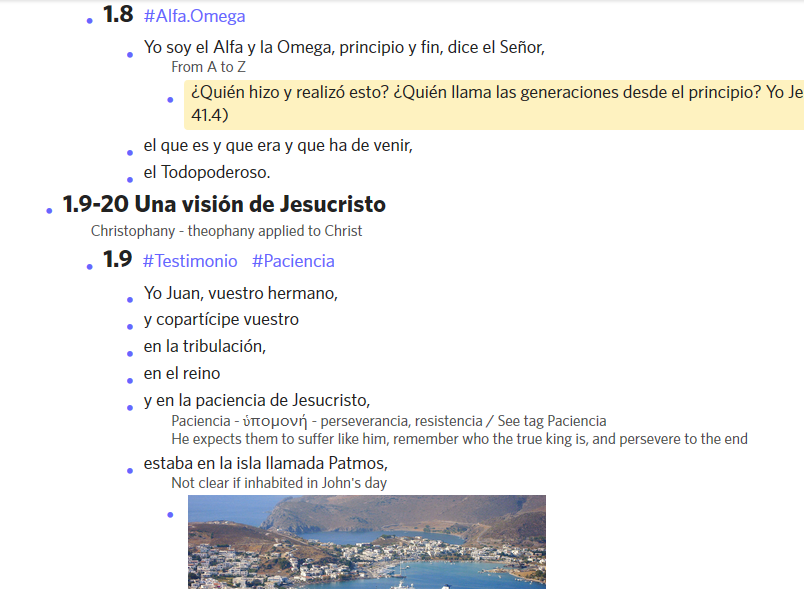
And below is what my students saw projected onto the screen (the same thing, but with my notes completely hidden from view):

Had you asked me before Dynalist how long such a thing could take, I would have said ‘Days.’ But this only took a few hours.
My intensive course was a hit. And now if I ever teach it again (quite likely), I have everything in one place. I can even share a link with my students, if I wish.
Thank you, Lord! And thank you, too, Dynalist.
Thank you for taking the time to make these blog posts. The internet can be a thankless place.
I am a very happy user of TiddlyWiki, but I recognise that things may have ‘moved on’ – perhaps this is what they have moved to. I am very encouraged to read that you have used EverNote and OneNote AND are a TiddlyWiki power user – these are impressive credentials in my opinion. You are someone whose opinion is, as a result, credible – also your ‘out of the box’ thinking regarding using TW as an HTML editor. Kudos to you!
I am really hunting around looking for something better than TiddlyWiki for my son to use at university. It needs to be super easy and versatile (notes, accessing PDF’s, diagrams) – I wonder whether DynaList is it.
On another note. I am not at all religious, however, I can feel the ‘goodness’ in your words. I have even said a little prayer for you and your lovely family – I wish good fortune for you. All the hairs on my arms are standing on end – this isn’t familiar territory for me! I mean what I say.
Thank you.